| 1. |
Go to your Desktop and Double Click on McAfee
Firewall |
 |
| |
| 2. |
Click on "Configuration Assistant"
|
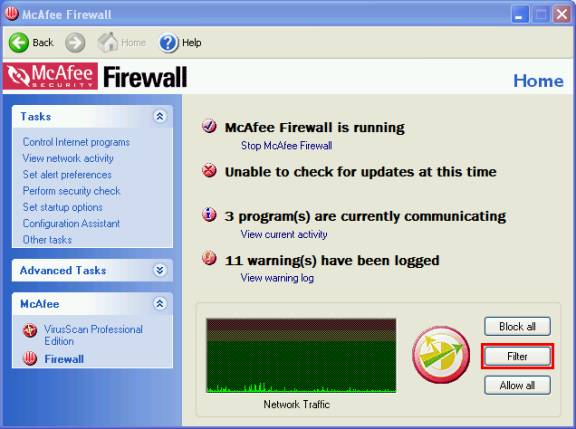 |
| |
| 3. |
Put a dot in "Filter all traffic",
then click Next. |
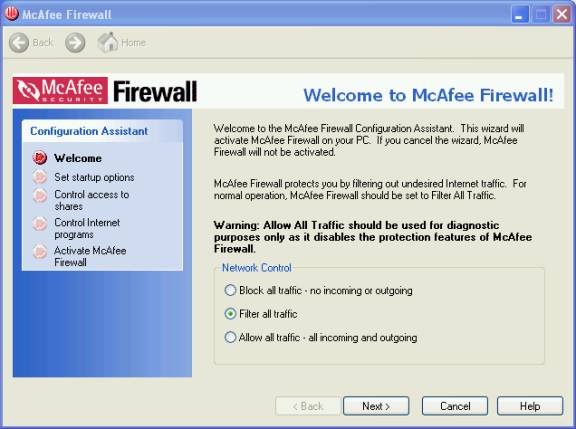 |
| |
| 4. |
Make sure that both of these items are checked
- Load McAfee Firewall automatically at startup
- Place a McAfee Firewall icon on the desktop
|
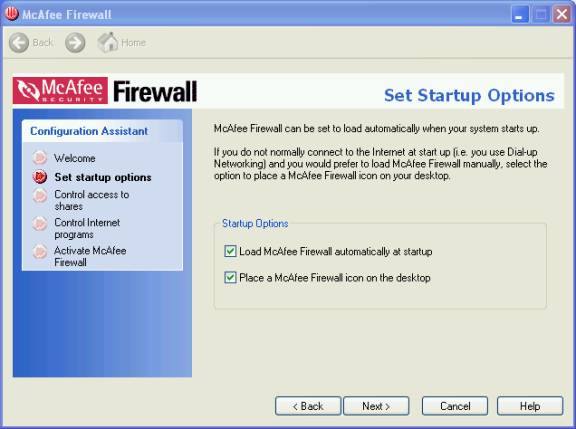 |
| |
| 5. |
Click Next. |
| |
| 6. |
Make sure that these two boxes below are not
checked, then Click Next. |
 |
| |
| 7. |
Click on Next |
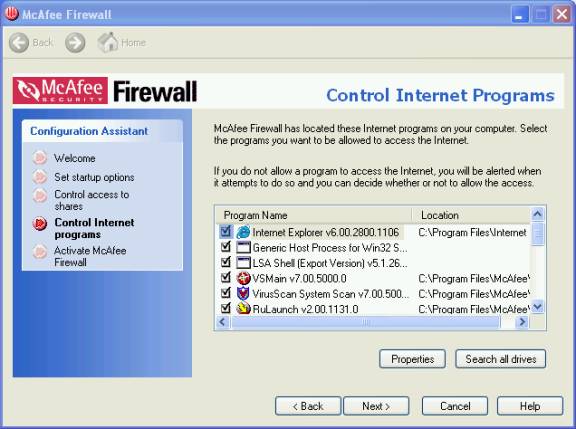 |
| |
| 8. |
Click on Finish. |
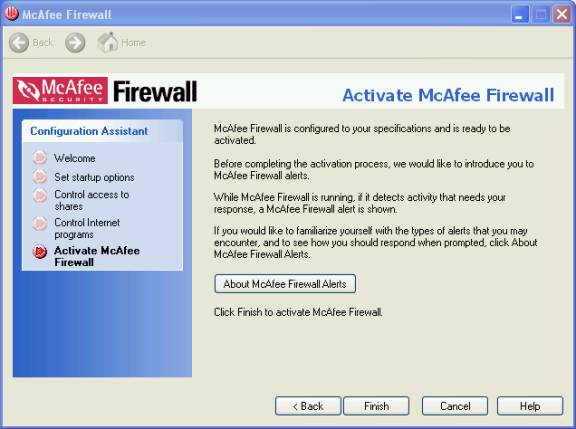 |
| |
| 9. |
After McAfee Firewall is done installing it will
find out connection to the internal via Ethernet or USB. You
will need to allow this adapter to pass through the firewall
shown below |
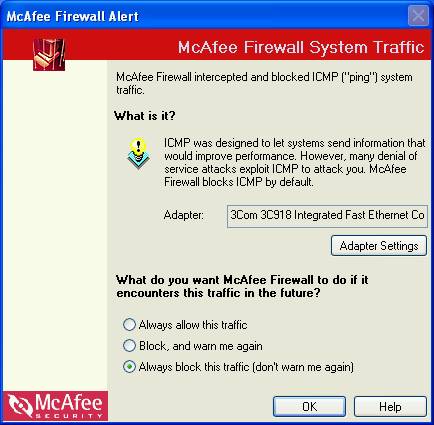 |
| |
| 10. |
If you want to configure the Ethernet or USB
adapter click on "Adapter Setting" |
| 11. |
Make sure that "Allow ARP" is
checked |
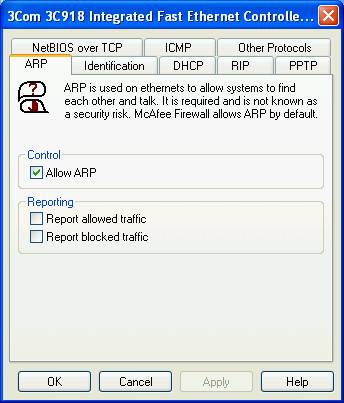 |
| |
| 12. |
Click on the "DHCP Tab" |
| 12. |
Make sure that "Allow DHCP" is
checked |
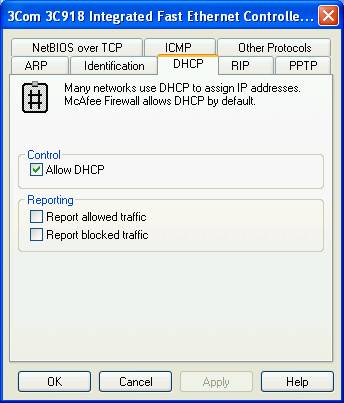 |
| |