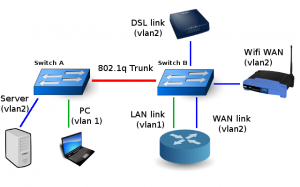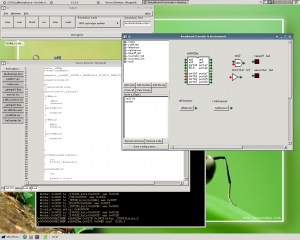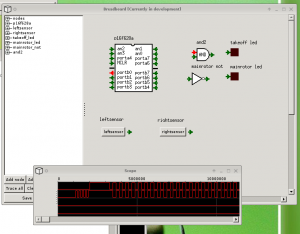I’m still amazed at the frequency in which I see someone in the IT field open up a M$ Word document or spreadsheet with all their passwords in it. What’s even more baffling is often times they’ll store this password file on a shared drive – shared with all members of the company or group.
For years, I used PWManager to store the hundred or so passwords I needed access to. Like most password managers, you have a database file with a master password. The master password pretty much unlocks everything.

I really liked PWManager. There were obvious things missing – most importantly a command line or NCurses based way to access your password database. Overall though – I always found it to be solid.
Unfortunately upgrades to my workstation in the last 12 months have rendered it practically useless. (Gentoo went to KDE4, unfortunately PWManager was written for the KDE3 libraries)
I’d searched for a while, evaluating a few open-source password managers before finally settling on KeePassX.
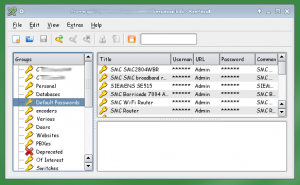
KeePassX is based on the QT4 library, has decent search features, and really expands upon what PWManager provided. When I initially migrated to KeePassX, the one thing that bothered me was the missing “systray-like” ability to right-click on the minimalized application icon, manuever quickly to a group, then username – and copy the selected password into the clipboard.
<Dog learning new trick>In the end, the KeePassX search bar really does provide a quick way to accomplish the exact same thing.</Dog learning new trick>
When you’ve highlighted an entry (after searching for it), CTRL-B copies the username to the clipboard, CTRL-C copies the password to the clipboard. You can also set expiration dates for passwords, associate URLs and comments to each entry, and select unique icons for various passwords.
Another benefit to KeePassX is its ability to import database files from other password managers. It should be able to import KWallet and PWManager files, although I found that import process didn’t work properly (“Compressed files are not yet supported” when trying to import from PWManager) . Thankfully a former co-worker already scripted the conversion of an exported PWManager CSV password file to a KeePassX XML file, which can then be imported with very little issue.
KeePassX also runs on OSX, Windows, and Linux. (I used to have issues occasionally where I’d have to reboot my dual-boot machine to grab a simple password from PWManager – but not anymore). The cross-platform support also means that I can now share a password database with my girlfriend (which makes paying online bills much easier)
I’d seriously recommend KeePassX to anyone saving their passwords in an easy to read text-file. It’s easy to use, pretty, and it gets the job done. Of course, I’m all ears if someone has a better password management system they’d like to recommend.