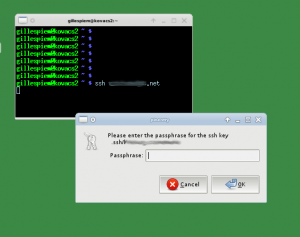Recently, I noticed someone using one of the QuickSearch toolbars included in Firefox as a place to temporarily paste something while working on their desktop.
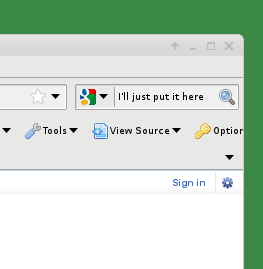
It makes sense, you need to place to hold something for a moment – it’s right there and readily available. And since you’re not pressing the Enter key, it’s not going to be sent anywhere right?
Well, actually it is. After you stop typing, it immediately sends an HTTP POST request to it’s target (Google in this case). And while the search does takes place, it doesn’t update your browser (so you might not realize it even happens). Here’s a copy of the content in the packet:
GET /complete/search?output=firefox&client=firefox&hl=en-US&q=mysuperleetpassword HTTP/1.1
Host: suggestqueries.google.com
User-Agent: <omitted>
Accept: text/html,application/xhtml+xml,application/xml;q=0.9,*/*;q=0.8
Does this matter? That depends on what you put there. You probably wouldn’t pick up the phone and call Google (or Yahoo!, or BING, etc) and tell the receptionist “Hey, my Facebook username is … and my password is …”, but you can very easily do this by simply pasting ANYTHING in that handy little search bar.
Here’s a quick video of me running a packet capture and typing something into the search area. Again, I only moved my cursor – never did I press Enter (View it fullscreen for better detail).
I wonder how much garbage accidentally falls into search engine pits like this. I’m also curious as to how many sites log mistyped passwords (think of it this way – you accidentally type your webmail password into Facebook or vice versa).
All the misguided traffic reminds me of the pollution problem of 1.0.0.0/8.