I’ve just picked up a DT Research WebDT366 Tablet. I’m in need of a good touchscreen for a CarPC project, and the Lilliputs are a little more expensive than I had hoped to go (Appx, $250.00 on Ebay).
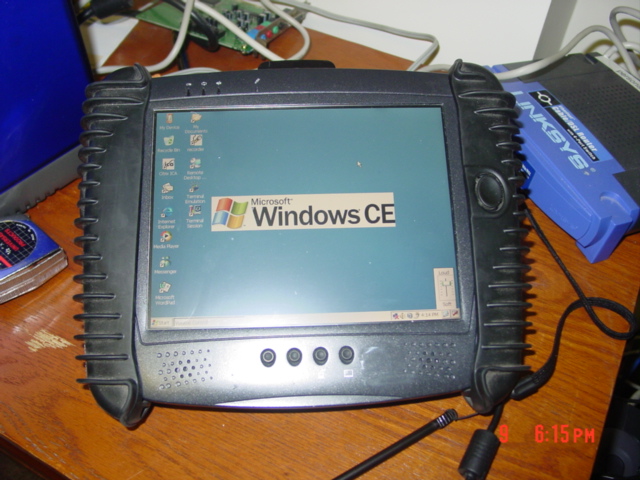
The WebDT366 was only $90 (in fairly good condition), and I figured if I didn’t end up using it for a CarPC (or as simply the touchscreen for the CarPC), I could certainly find something else to do w/ it.
tschak909 has already done a good amount of work getting Linux to run on the device. (http://forum.linuxmce.org/index.php?topic=6663.0). Thankfully it’s x86, so life should be a little easier when building custom images.
Wanting to know what packages and configuration Thom has used in his installation, I needed a way to mount the raw disk image (http://www.localeconcept.com/private/webpad-beta2.dd.bz2). Googling didn’t get me at the exact answer, but it got me close enough to figure it out.
First off, use losetup and and offset (flagged by -o). When running “file” on the image, you’ll see something like this:
lennybruce ~ # file /tmp/webpad-beta2.dd
/tmp/webpad-beta2.dd: x86 boot sector; partition 1: ID=0x83, active, starthead 1, startsector 63, 1023057 sectors
As you can see, partition one starts at sector 63. (512 bytes * 63 = 32256). Having this information, mounting is easy:
lennybruce ~ # losetup -o 32256 /dev/loop0 /tmp/webpad-beta2.dd
lennybruce ~ # mount /dev/loop0 /mnt/loop
lennybruce ~ # ls /mnt/loop/
bin cdrom etc initrd lib media opt root selinux sys tmp var
boot dev home initrd.img lost+found mnt proc sbin srv temp usr vmlinuz
lennybruce ~ #
That’s it for mounting a raw disk image. Using the information Thom has provided in his image (video driver, input drivers, etc)… I’m building a custom Gentoo image that will hopefully be the basis or front-end of a CarPC.

Hey, great project idea! Thanks for posting this. I am one of the many like you who grabbed one of these web dt’s and your how to on the dd is just what I needed. Sounds like your a Gentoo guy but just for sharing I got Slax popcorn edition to boot up in live cd from a usb drive. Gui and all. I just registered a website called webdt.org in hopes of running a forum that will act as a resource for all who hobby with the webdt. Place for people to post what they do with theirs and what worked for them as far as configurations go. Wondering if it would be ok to mention your project and link to your blog once I get it up later tonight?
Any chance you know how to work with the linux driver on the penmount webpage for our screen?
Best regards
Daryl
quotaholic@gmail.com